Sidebar
An adjustable and collapsible pane on the left side of the program that displays the file explorer, settings, and will be home to future functionality.
Explorer pane
Use the Explorer pane to navigate through your project folders and files. Create new calculation files by using the Create New File button, or open/rename/delete other files and folders in the project by left/right clicking on each item respectively.
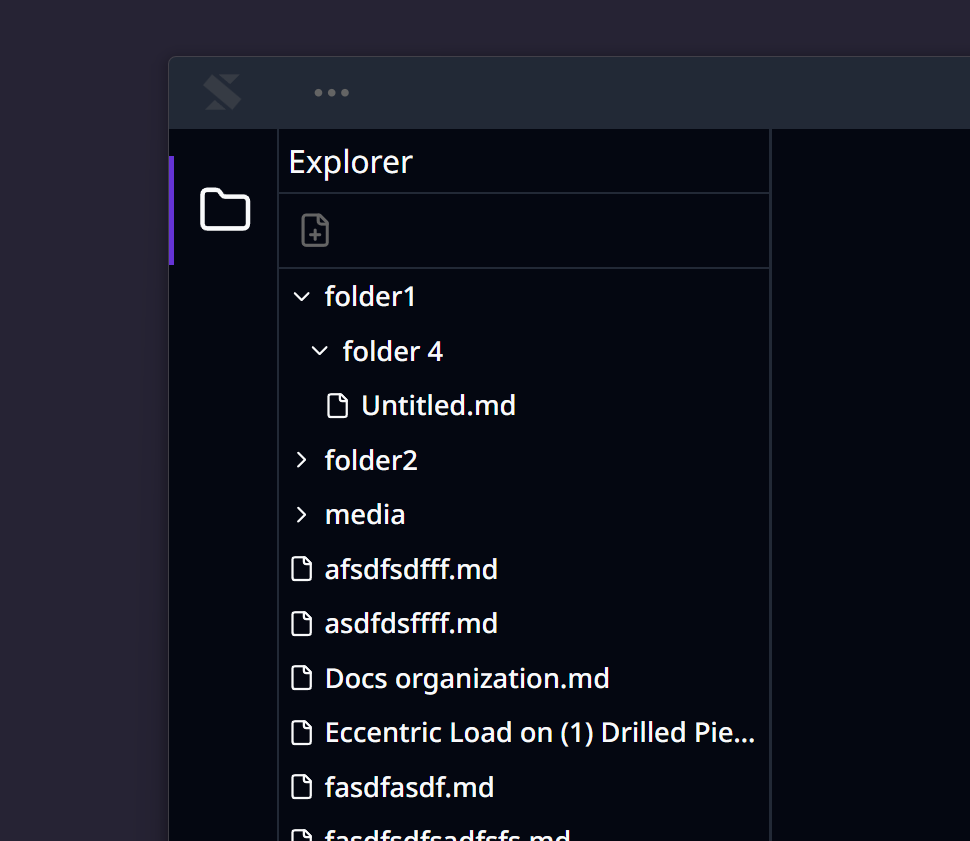
Math pane
Use the math pane to keep track of your variables.
Last updated on