Units
We support a robust and flexible unit system to help you worry less about units.
Overall, Stride supports many commonly used units and unit systems. Out of the box, we support both SI base units (with prefixes) and Imperial unit systems with the ability to customize both your default preferred units and the result units individually in the calculation.
How to use
Simply enter the unit you want to use after a number. In most cases, the system should be able to parse your intentions.
Units are case sensitive. This means that 3 Mm (megameters), and 3 mm
(millimeters) are different units.
Simple units
Simple units can be entered directly. Often, the system can parse different representations of the same unit. For example, 3 mm and 3 millimeters are both valid ways to enter millimeters.
Compound units
When constructing compound units, you must add a * and / between the units to indicate their multiplicative and divisive relationship. For example, you can enter 3 kg*m/s^2 directly to represent a force.
Automatic unit conversions
If the preferred units are not set, the system will automatically try to convert units to the most appropriate unit. If 3 kg*m/s^2 is entered, the system will automatically convert it to 3 N.
Incompatible units
Note that since the unit system is always running, writing incompatible units in the same equation will result in an error. For example writing 3kg + 3lb will be ok, but 3kg + 3m will result in an error.
Unit specific formulas
Many industries use unit specific formulas (also sometimes referred to as empirical formulas) in order to provide quick rule of thumb calculations. Within our unit system, our recommended approach is to try to understand the assumptions built into the formula itself, and insert appropriate units where necessary. If not possible, we can also cancel out the units for each variable and add back the units at the end.
With this approach, the unit-agnostic nature of our calculations is preserved, and no assumptions are made about the units (and the user can still freely convert back and forth while the equation remains usable).
The following are some examples and how to deal with them.
CSA Concrete Design - Modulus of Elasticity calculation
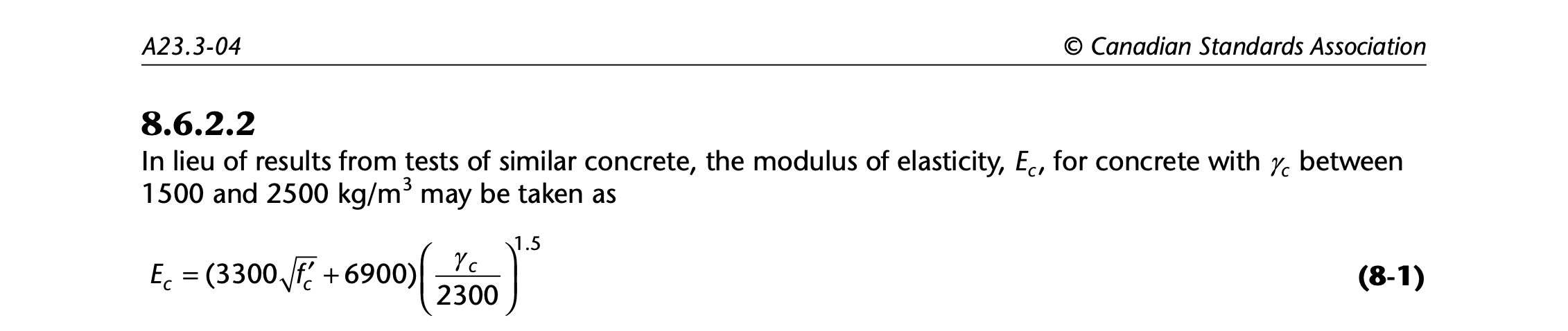
- Through observation of the equation, we know that the modulus of elasticity in this case would be given as
MPa. The square root of thef'cterm is an industry approximation and is not consistent unit-wise. - We know that the left side,
3300sqrt(f'c) + 6900represents the stress inMPa, and the right side should be a dimensionless adjustment factor based on the density of the concrete. - Thus, we can cancel out the
MPainf'cand add the units ofkg/m^3to the2300term on the right side, leaving us with a unitless equation. - We then add an
MPaterm at the end of the equation to represent the final modulus.
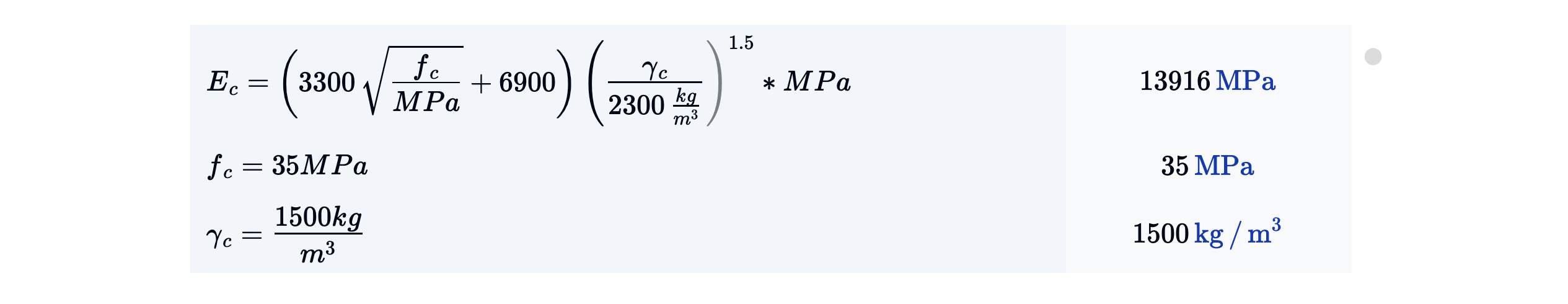
And now, the equation is unit agnostic and can be used freely in any unit system.
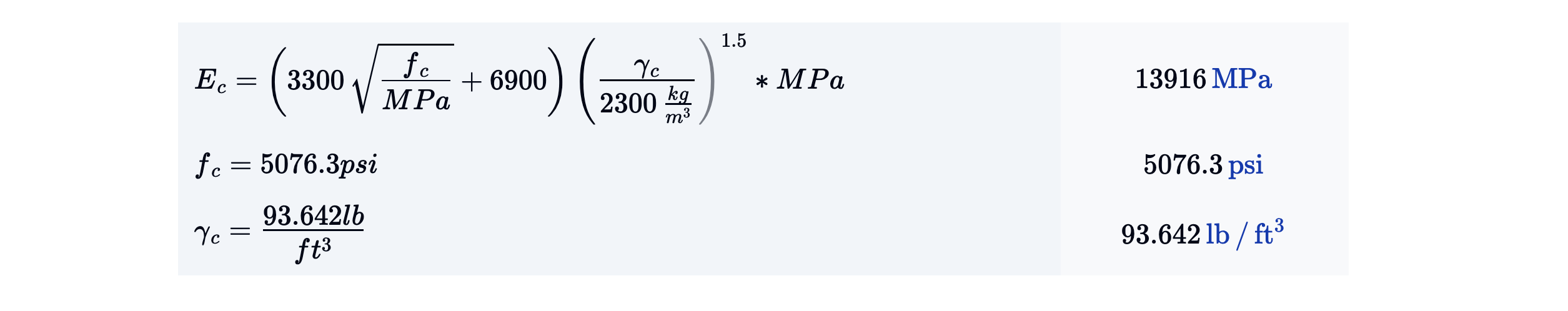
Setting result units
Set the result units by clicking on the result on the right side of the math block. A small window will appear where you can then enter the units you want to display. These user-set result units will also be saved with the document.
Setting preferred units
To set the default units (for new calculations) system wide, go to Settings and click on the Math section. Here, you can set the preferred units by simply typing the units and pressing enter to save. Clear any saved preferred units by clicking on the X button on the badge.
Last updated on