Variables
The heart of any equation, use variables to manipulate numbers.
Using variables
Assign a variable name to a number using the = key, just as you would write it in a math equation, with the variable name on the left and the number on the right.
Variables must start with a letter (both alphabetic or Greek will work), and can contain letters, numbers, and subscripts.
Variable names must be unique within the document.
You also cannot use an established unit like kg or meter as a variable
name.
Examples
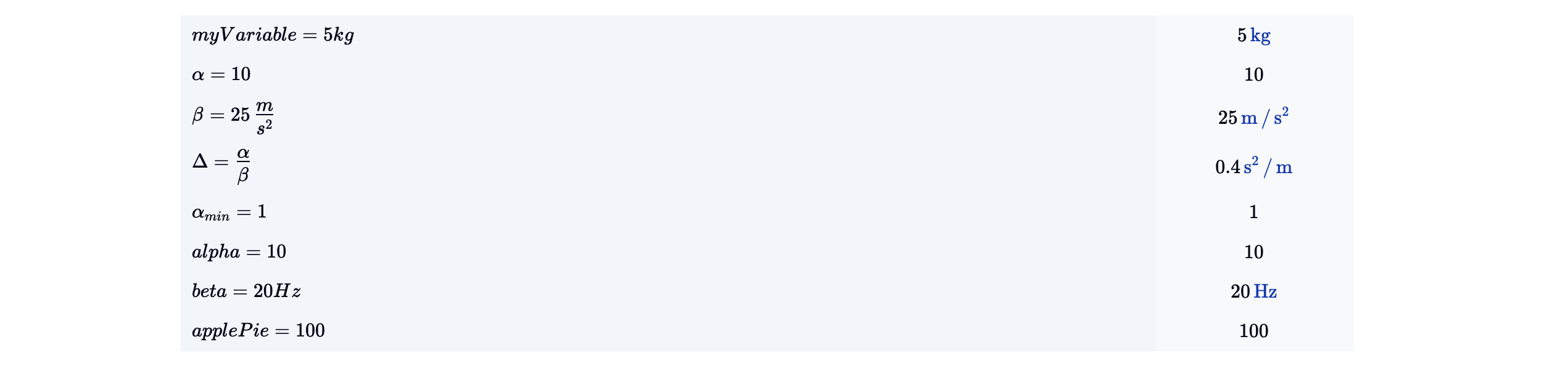
Greek letters support
Entering Greek letters is as simple as typing the name. For example, to enter alpha, we can just type alpha and the substitution should be performed automatically. For capital Greek letters, use Delta instead of delta. We currently only support a subset of Greek letters. See below for the complete list.
To not go through with the automatic substitution, to type 'pie' for instance, press esc before typing the last letter of the word or press ctrl z to undo the last action after it performs the substitution.
| Shortcut | Greek letter |
|---|---|
alpha | α |
delta | δ |
Delta | Δ |
pi | π |
Pi | Π |
theta | θ |
Theta | Θ |
beta | β |
chi | χ |
epsilon | ε |
gamma | γ |
Gamma | Γ |
iota | ι |
kappa | κ |
lambda | λ |
Lambda | Λ |
Subscripts
Enter subscripts by using the underscore _ key in a math block. To get out of subscript mode, simply press the right arrow key.
Last updated on